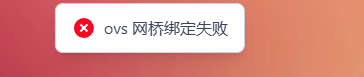虚拟机开启OVS失败的集中情况
1.可能是缺少依赖,可以尝试在SSH下执行下面的命令。
第一步,修复更新依赖
sudo apt update
sudo apt install --reinstall apt-listchanges
sudo apt --fix-broken install
sudo py3clean /usr/lib/python3/dist-packages
第二步,重新安装 ovs
sudo apt install openvswitch-switch openvswitch-switch-dpdk -y
第三步:重启网络服务
sudo systemctl restart network_service.service
2.安装了docker istoreos openwrt导致的OVS开启失败,请有开启失败的小伙伴,检查一下自己有没有用过类似的docker,或者开启了DOCKER MACVLAN,网卡混杂模式的问题。关闭容器,恢复到原来的模式。