系统版本是从0.9.15升级至0.9.21,21这个版本之前一直更新失败,当时比较忙没有仔细研究失败的原因,一直拖到今天才升级成功。搜索错误原因时发现很多网友也有升级失败的问题,所以把我这次成功的操作分享下,应该能帮助到一些网友。
本次升级处理升级过程中报错的处理,大部分是基于BUG反馈区的置顶文章操作的,链接关于常见更新失败的问题处理合集
https://club.fnnas.com/forum.php?mod=viewthread&tid=33052
(出处: 飞牛私有云论坛 fnOS)
其次使用了腾讯元宝,其他的AI软件应该也能达到同样的问题。
从0.9.15更新到0.9.21估计升级了上百个组件,其中大部分报错都是使用下面的命令进行修复的
curl https://download.liveupdate.fnnas.com/x86_64/sh/fixlib.sh | bash
这个命令是下载fixlib.sh文件并运行,根据文件名分析,这是个修复库文件的工具脚本。根据本次操作,我发现更新失败大部分操作都是系统库文件或组件版本、配置等问题导致更新失败的,用这个命令可以修复90%以上的报错。
如果这条命令执行后还是报错,就看是不是Python组件报错,如果是就按照上面的官方问题合集中的教程处理。最后剩下的问题就需要用AI工具提供解决方案了。
将终端报错信息复制给腾讯元宝
Configuration file '/etc/sysctl.conf'
==> File on system created by you or by a script.
==> File also in package provided by package maintainer.
What would you like to do about it ? Your options are:
Y or I : install the package maintainer's version
N or O : keep your currently-installed version
D : show the differences between the versions
Z : start a shell to examine the situation
The default action is to keep your current version.
*** sysctl.conf (Y/I/N/O/D/Z) [default=N] ? dpkg: error processing package procps (--configure):
end of file on stdin at conffile prompt
Setting up dbus-system-bus-common (1.14.10-1~deb12u1) ...
Setting up libpam-runtime (1.5.2-6+deb12u1) ...
Setting up dbus-bin (1.14.10-1~deb12u1) ...
dpkg: dependency problems prevent configuration of dconf-service:
dconf-service depends on procps; however:
Package procps is not configured yet.
dpkg: error processing package dconf-service (--configure):
dependency problems - leaving unconfigured
Setting up dbus-daemon (1.14.10-1~deb12u1) ...
Setting up dbus (1.14.10-1~deb12u1) ...
dbus.service is a disabled or a static unit, not starting it.
Setting up libpam-systemd:amd64 (252.38-1~deb12u1) ...
Setting up dbus-user-session (1.14.10-1~deb12u1) ...
Errors were encountered while processing:
procps
dconf-service
E: Sub-process /usr/bin/dpkg returned an error code (1)
按照AI给出的答案,尽量选择推荐的方式来处理
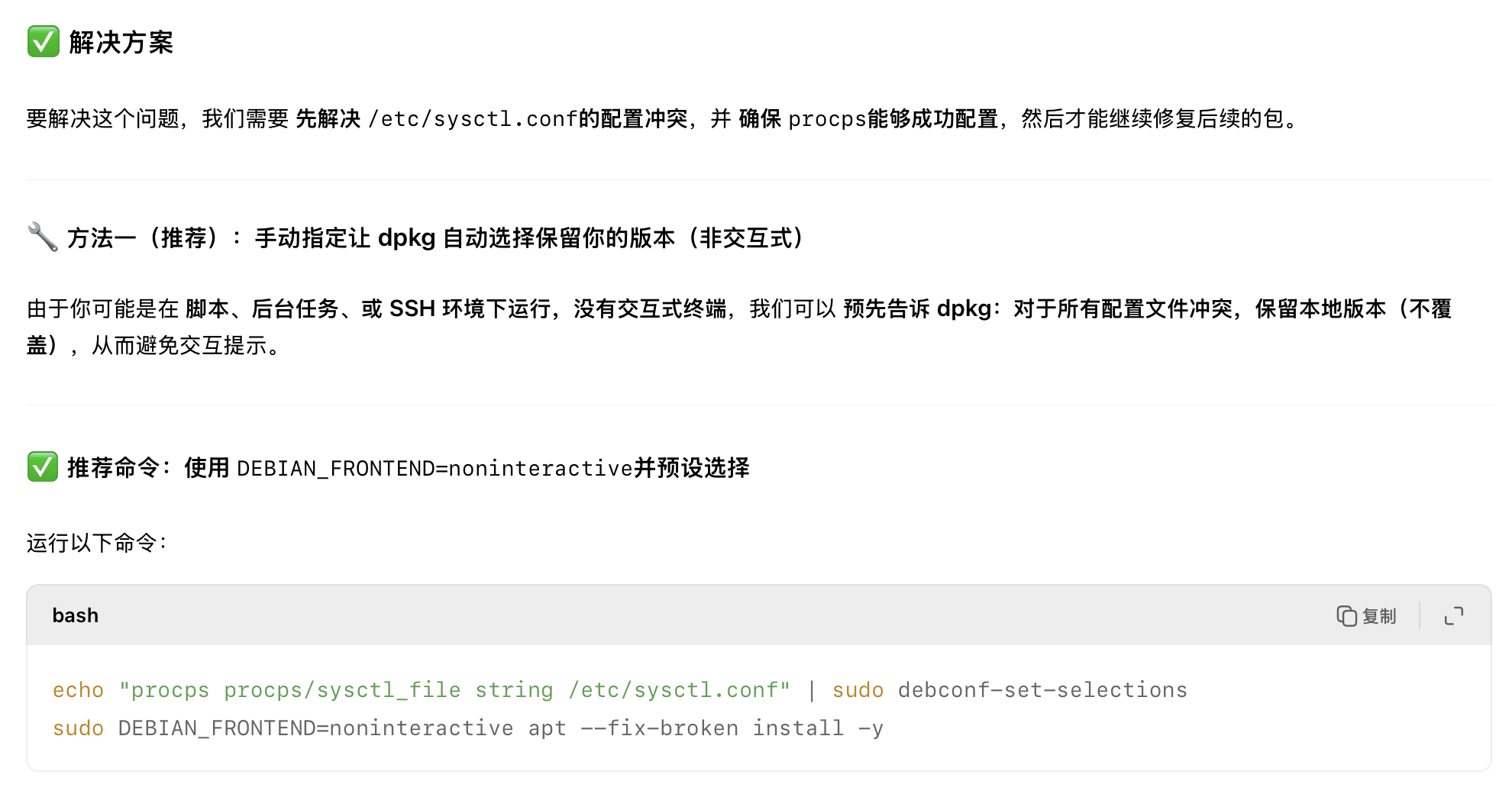
我还遇到一个情况是因为我的系统中没有安装这个组件,AI会提示
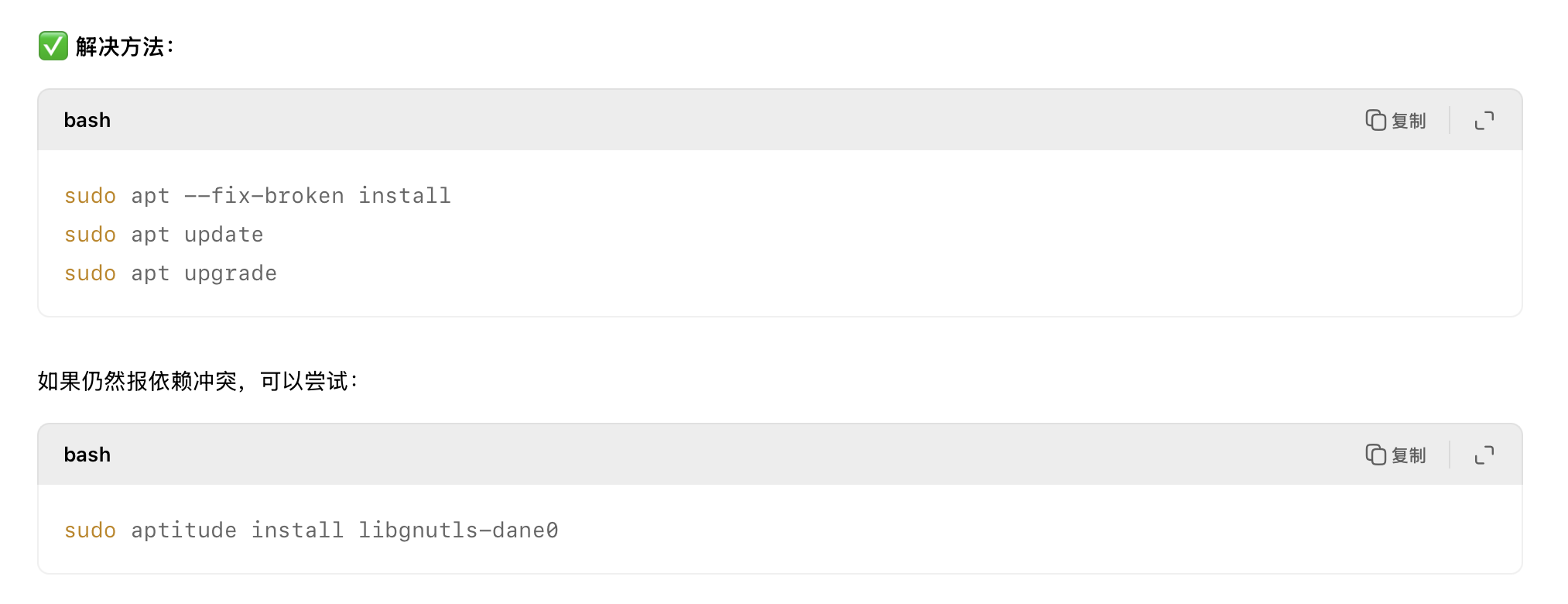
这种情况就执行
sudo apt --fix-broken install
然后再尝试更新系统,如果还是报错,就执行
sudo aptitude install libgnutls-dane0
aptitude是系统的一个工具,如果没有安装,需要先安装
sudo apt install aptitude
尽量不要使用sudo apt update命令来更新系统,实在不行再尝试。
最后就是不听的点击更新,遇到报错就优先执行curl https://download.liveupdate.fnnas.com/x86_64/sh/fixlib.sh | bash,其他问题就按AI提示来处理。整个过程比较枯燥~