设备:Intel NUC 7代
安装的系统镜像:TRIM-0.8.43-795.iso
BUG现象:当把显示器拔掉,网页飞牛无法访问,飞牛app找局域网飞牛设备同样找不到,ssh ip地址同样不行,连上显示器后又正常了
出现频率:(应该是必现)
具体设备详细如图
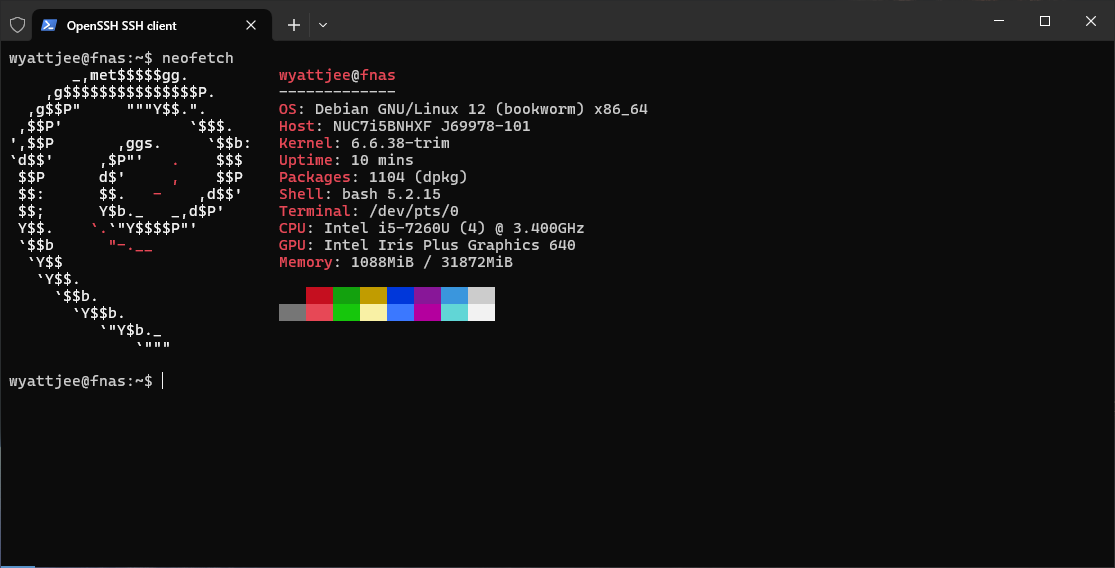
题外话:今天安装飞牛系统的时候,插上启动盘选择第一项图形安装的时候,Intel NUC直接跳out of memory错误,然后后面还有一堆错误,具体原因未知,启动盘放我台式机上,图形安装选项可以正常,排除了启动盘问题。之后在nuc上选择第二项的安装,用的终端的图形界面安装成功了。
安装好系统后,一顿安装应用后,拔掉了显示器的线,然后网页版飞牛,和飞牛app都崩了,连不上。
然后我重启nuc,看看会不会连上,然而并无卵用
然后把显示器连上后,突然发现所有设备都能连了,搞得我黑人问号???
然后我初步怀疑设备启动的时候,没有检测到显示器,卡进度了,第一怀疑对象就是grub,因为我之前nuc安装的archlinux当服务器,启动引导我用的systemd-boot没问题,systemd这个启动界面全是终端的,而grub有个启动选择界面。
然后我看了一下我的grub配置(我cp grub grub.bak过了,所以下面图片看的是grub.bak)
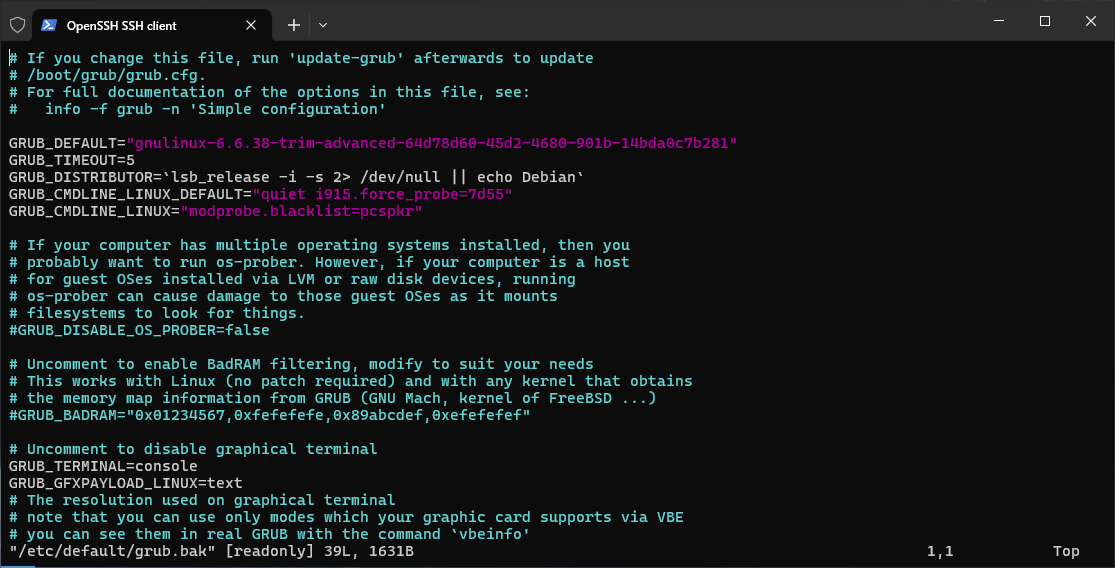
sudo vim /etc/default/grub
简单说一下,vim里,按 i 进入编辑,改好按下 esc 退出编辑,然后输入 :x 保存并退出
i915这一串和显卡有关,所以我想着删掉试试看,改完grub文件 sudo update-grub 更新一下,然后配置文件如下
# If you change this file, run 'update-grub' afterwards to update
# /boot/grub/grub.cfg.
# For full documentation of the options in this file, see:
# info -f grub -n 'Simple configuration'
GRUB_DEFAULT="gnulinux-6.6.38-trim-advanced-64d78d60-45d2-4680-901b-14bda0c7b281"
GRUB_TIMEOUT=5
GRUB_DISTRIBUTOR=`lsb_release -i -s 2> /dev/null || echo Debian`
GRUB_CMDLINE_LINUX_DEFAULT="quiet"
GRUB_CMDLINE_LINUX="modprobe.blacklist=pcspkr"
# If your com**r has multiple operating systems installed, then you
# probably want to run os-prober. However, if your com**r is a host
# for guest OSes installed via LVM or raw disk devices, running
# os-prober can cause damage to those guest OSes as it mounts
# filesystems to look for things.
#GRUB_DISABLE_OS_PROBER=false
# Uncomment to enable BadRAM filtering, modify to suit your needs
# This works with Linux (no patch required) and with any kernel that obtains
# the memory map information from GRUB (GNU Mach, kernel of FreeBSD ...)
#GRUB_BADRAM="0x01234567,0xfefefefe,0x89abcdef,0xefefefef"
# Uncomment to disable graphical terminal
GRUB_TERMINAL=console
GRUB_GFXPAYLOAD_LINUX=text
# The resolution used on graphical terminal
# note that you can use only modes which your graphic card supports via VBE
# you can see them in real GRUB with the command `vbeinfo'
#GRUB_GFXMODE=640x480
# Uncomment if you don't want GRUB to pass "root=UUID=xxx" parameter to Linux
#GRUB_DISABLE_LINUX_UUID=true
# Uncomment to disable generation of recovery mode menu entries
#GRUB_DISABLE_RECOVERY="true"
# Uncomment to get a beep at grub start
#GRUB_INIT_TUNE="480 440 1"
重启后,就是见证奇迹的时刻,如果不行的话,我就打算杀死grub,改用systemd-boot引导了。
然后它就正常了,网页端、app端、ssh都可以了,再次重启也正常,看来问题至少解决了,不用折腾systemd了